Harmony Implements Digital Vertical Baler Manuals
 This past summer, Harmony shared how it was beta testing using QR codes to access our M60STD vertical baler owner’s manual. This successful test was extremely well received and provides vertical baler owners a simple and easy way to access their baler information while creating another way to reduce waste in the form of paper and ink. Harmony is pleased to announce that we have implemented the use of QR codes for all of our vertical baler manuals.
This past summer, Harmony shared how it was beta testing using QR codes to access our M60STD vertical baler owner’s manual. This successful test was extremely well received and provides vertical baler owners a simple and easy way to access their baler information while creating another way to reduce waste in the form of paper and ink. Harmony is pleased to announce that we have implemented the use of QR codes for all of our vertical baler manuals.
What Is A QR Code?
 Most people are used to using QR codes in their everyday lives. From grocery store coupons to restaurant menus, QR codes are a safe and easy way to access information on your smart device.
Most people are used to using QR codes in their everyday lives. From grocery store coupons to restaurant menus, QR codes are a safe and easy way to access information on your smart device.
A QR code (short for “quick response code”) is a type of two-dimensional machine-readable optical image that contains information specific to the labelled item. QR codes work similarly to barcodes at a grocery store. Each code is made up of black squares and dots which represent different pieces of information. When they are scanned, the patterns create some type of action. Most often, they are scanned by a camera on a cell phone and take the user to a linked website URL.
In the case of Harmony’s QR codes for our vertical baler manuals, the scanned code takes the user to a link that houses a pdf version of the equipment manual for their model and serial number of vertical baler. This URL is mobile responsive, making it extremely easy to read and scroll through on any device. Harmony will continually update these manual links for any changes in the manuals.
Where Are The Vertical Baler Manual QR Codes Located?
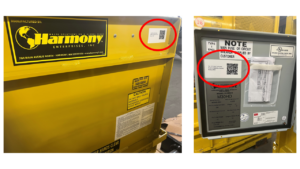 We know that these QR codes need to be easily accessible, so we put the large decal on the front of the baler. We also know that over time, decals can become worn, especially on the loading door of a baler. So, we also put one inside the cover of the electrical box on the side of the baler. This give you multiple places to scan the code.
We know that these QR codes need to be easily accessible, so we put the large decal on the front of the baler. We also know that over time, decals can become worn, especially on the loading door of a baler. So, we also put one inside the cover of the electrical box on the side of the baler. This give you multiple places to scan the code.
Can I Still Get A Paper Copy Of My Manual?
If you would rather, there are still a couple of ways you can get a printed copy of your manual. You can save the pdf version to your Google Drive, phone notes, or send it via email or text to other devices.
The pdf version is fully printable and you can print as many copies as you need for your business.
If you need help getting a printed copy, our friendly and courteous Customer Service department can walk you through this process. And as always, you can request a hard copy manual be sent to you via mail.
If you are a customer with this test digital owner’s manual, we welcome any feedback on the efficiency, sustainability, and time savings this innovative solution provides. Call us at (507) 886-6666 and share your experience with us!
